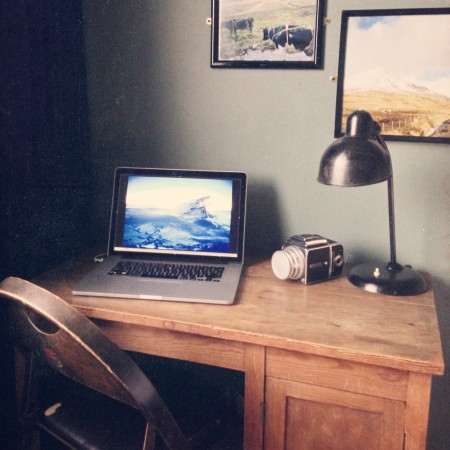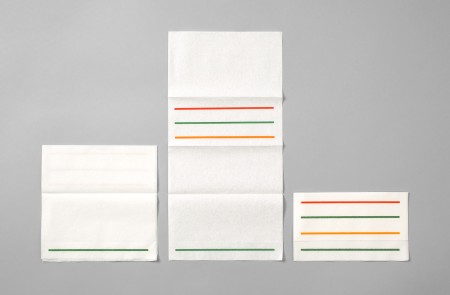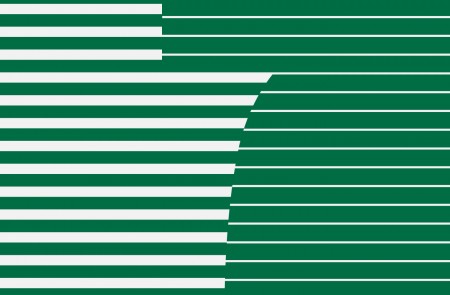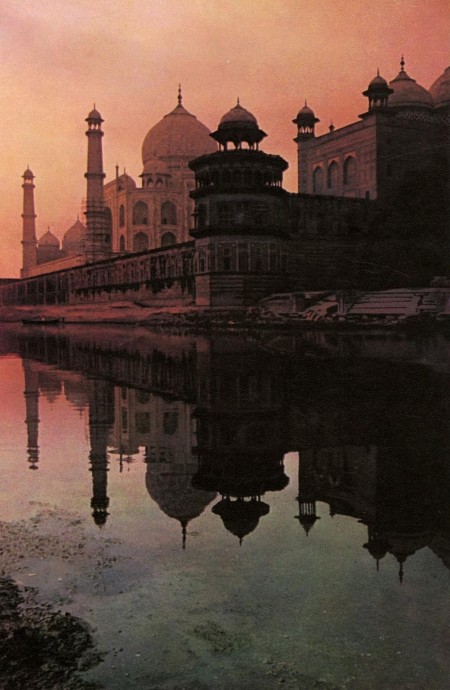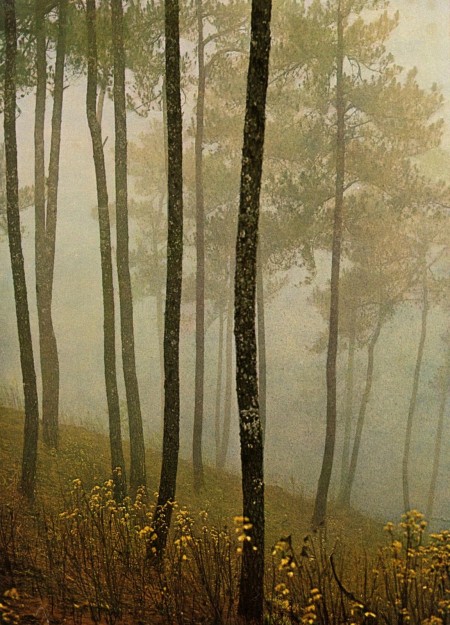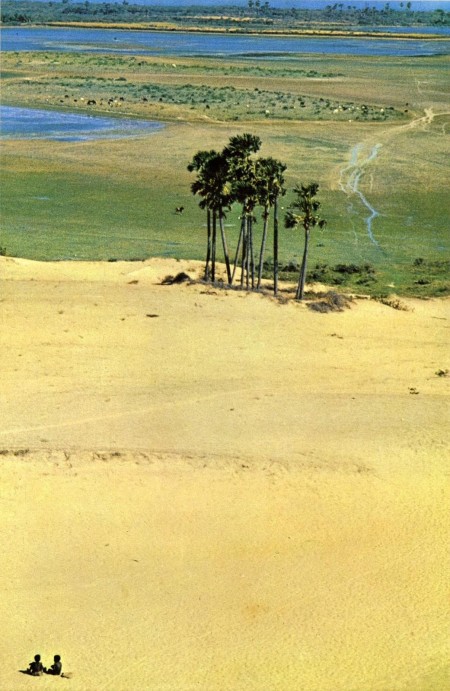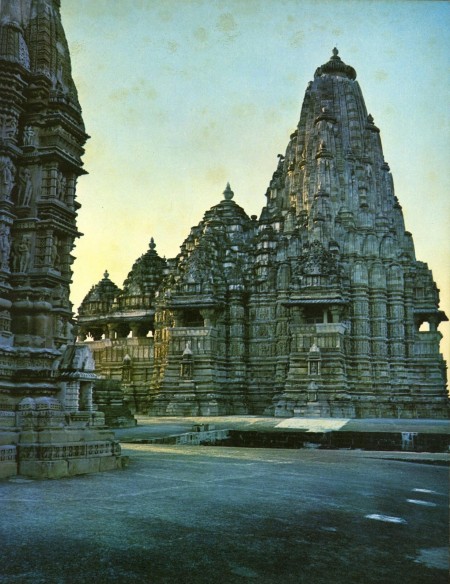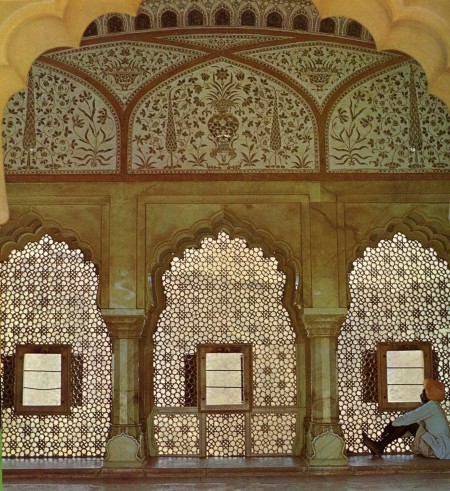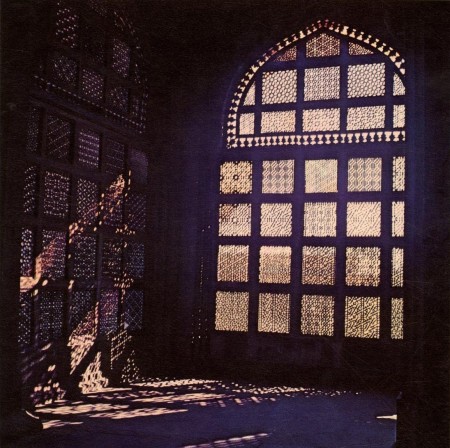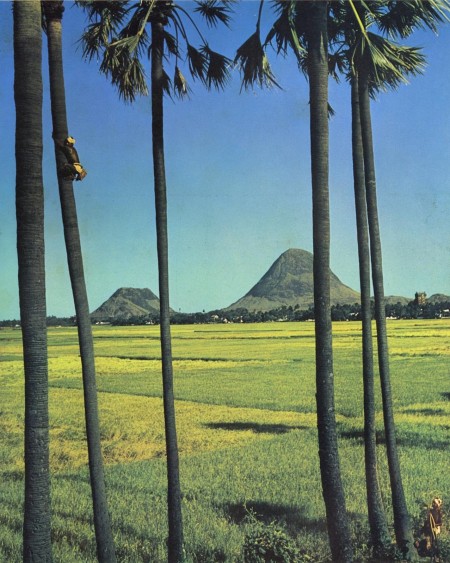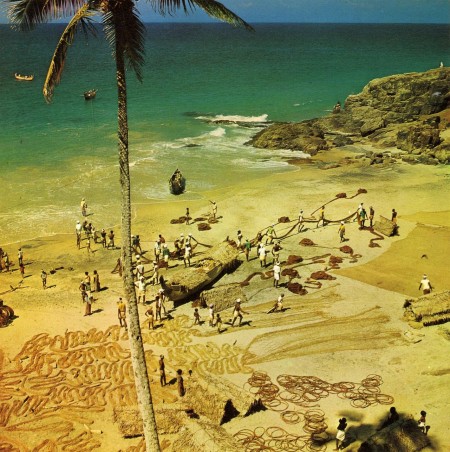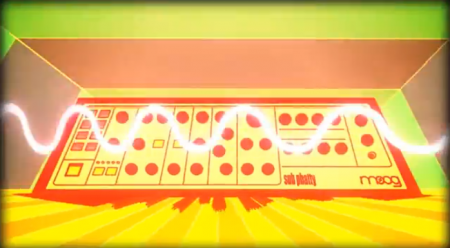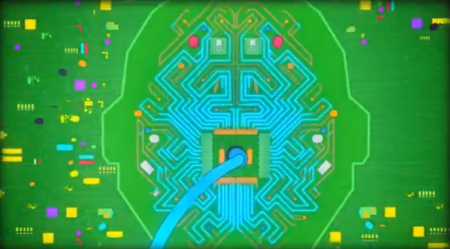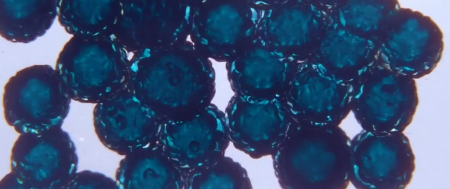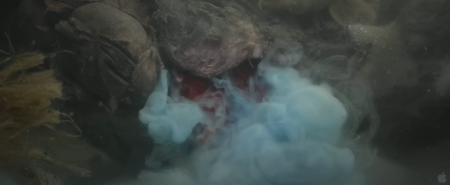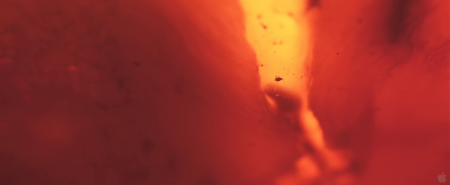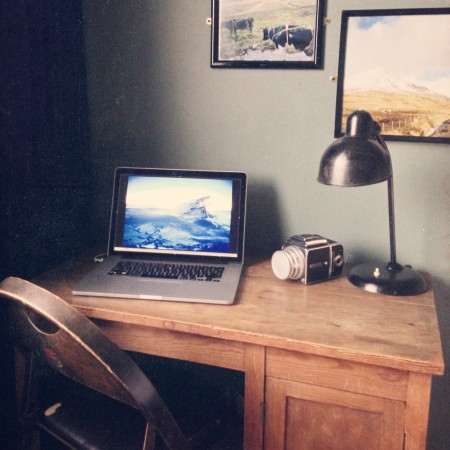Say hello to Afterglow, one of my favorite apps for editing photos on iPhone. There are many photo editing apps out there – believe me, i’ve tried most of them – but this one stands out for a few reasons:
Usable. Flexible. Designed well.
From a design perspective, this app strikes the perfect balance between usability and flexibility. At first blush, it’s easy and obvious to use, with lots of “single-tap” filters, yet maintains a high level of flexibility for the more discerning eye, allowing you to combine filters and settings while varying their strength from 0 – 100. Awesome.
It’s a scalpel, not an axe.
Afterglow gives you Photoshop-like editing options, with fine-tuned, hard-to-over-do-it control. A good example of this is pulling the saturation bar to 200% – the effect is rather subtle, compared to other apps that would blow out the colors. Plus, you’re editing at full resolution, so your exports can be print-ready. The one thing that’s currently missing is layer support, but that’s what Photoforge 2 is for.
Real film textures.
Most of the film burns & textures come from actual film, reminiscent of these hasselblad misfits. They can also be flipped & rotated to best suite your image. Lovely.
You can grab the app on iTunes for $0.99 cents: Afterglow [iTunes Link]