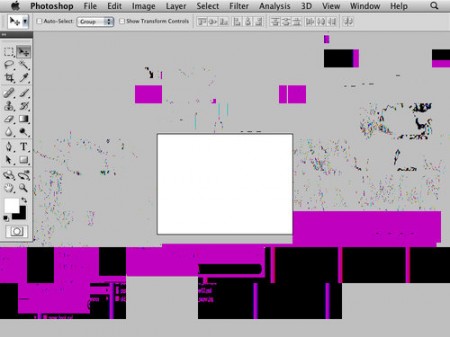

A friend that I used to work at Adobe with sent me this Adobe UI Gripes site yesterday. I really can’t say why I find it so amusing but maybe it’s just nice to see someone going through the same frustration I feel sometimes with Adobe apps. I guess when you’ve essentially monopolized the creative software market like Adobe, you make a pretty easy target for stuff like this. Anyways, it’s a fun read and there are gems like this sprinkled around here and there. I’ve encountered a lot of these before and just asked why, but I’m not sure I ever got as worked up as this. Link
Realistically, I really only have a few problems with CS4. At the top of the list would be Bridge. Somewhere around CS3 Adobe decided to cripple Windows machines and remove the thumbnail icon viewing capability from the OS file explorer thereby forcing you to use Bridge (pretty clever). This wouldn’t be a big deal, I actually like Bridge a lot, only problem is it crashes nearly every time I use it for more than 10 minutes. There’s a fix for 32-bit windows installs but not for 64-bit so we’re left with the generic icon when trying to browse PSD’s in explorer. A couple others would be the permanent hand icon mode (you’ll know it if you’ve encountered it…thankfully there’s any easy fix: reset warning dialogs, but why?) and the delay in dragging content from one tabbed window in Photoshop to another tabbed document, you have to hold that thing up there for waaay too long. How about you, what Adobe bugs do you love to hate?



Ohhh Scott, don’t get me started.
The fact that my brush cursor preview sometimes half render, so instead of having a circle I have an arc or less.
The fact that when I switch between open documents, the actual artwork doesn’t render inside the window. I have to resize the window to get the stuff inside to render again.
Flick panning is ridiculous and shouldn’t be on as a default. So is the zoom in my opinion. I want to work fast, not have to wait a couple milliseconds each time for it to animate while zooming. It must be there instantly.
On a 32bit OS, it seems to have a massive memory leak, which means having to restart the program a couple times during the work day.
Illustrator I think is a massive improvement, but one thing HACKS me off. I realize it might be ignorance, but changing the dimensions of your artboard and your orientation (portrait or landscape) doesn’t reset the co-ordinates. So your X and Y’s get completely screwed up.
While on Illustrator, anyone know why the hell a Y of 0 is at the bottom of the artboard and not the top? Why not make a standard across all the apps.
I’m going to cut myself to see colour now.
I still can’t believe that for many people, PS CS4 is actually slower than CS3 (including me). Hardware acceleration on or off, its just a lot less responsive and generally annoying. Which is especially painful considering how much Adobe products cost in Europe (aka. ripoff). Wonder if they’ll ever find out what the problem is and bother to patch it.
Same, mine runs like a dog.
Man, and here I was contemplating upgrading to CS4. You guys are making me seriously rethink that.
CS4 on Mac OSX Leopard. I switched from PC to MAC about 2 years ago and I’ve been using CS3/4 constantly. I can remember 4 significant Photoshop crashes (mainly working in PSB mode). If you’re using Spaces (multiple desktop workspaces), Adobe products with floating panels (and Microsoft) tend to get confused on where to minimize and where to expand to.
One issue that really should be fixed is while working on 300dpi files there’s a tendency for PS to run into a spinning colorwheel mode and not get out of it. It’s not a hardware problem, the 1TB scratch disk, 4GB ram, and quad core processors… run smoothly – I don’t have a solution for this, yet.
Everyone experiences problems though and I guess we’ve all just become aware and adapted to live with the glitches including those on the iPhone, Blackberry Storm, Mac or PC but I must admit that Adobe has caused me much less grief on the Mac than it did on my PC.
@ Windows users:
You can add thumbnail icon viewing again by following the instructions of this site:
http://ps.herjern.com/2007/11/18/how-to-get-psd-thumbnails-in-explorer/
It also works for German users, if you change the registry file, so that the path is correct.
I’ve also run into the arc brush in Photoshop CS4.
Dreamweaver (CS3 and CS4) crashes if you save your site settings too soon after you modify them. You have to wait about 30 seconds before you can save your settings.
Flash repeatedly publishes the SWF underneath your Actions panel.
One final thing, CS4 clumped the slice tool with Crop Tool (C) instead of its old spot (K). Its replaced by some 3D tool that I’ll probably never use.
Same as espy, Photoshop CS4 runs much slower, no matter how I configure my settings. I’ve actually reverted back to CS3 for anything other than quick adjustments or cropping. Really disappointing, because the hype about increased Photoshop speed was the thing I was looking forward to the most. Pretty happy with Illustrator, but I agree with Daniel that when you re-size your artboards, your coordinates should automatically adjust.
WHOA! You worked for Adobe?
That’s unbelievably cool. What type of work did you do there?
Not sure if this is a computer problem or a problem with CS3 but after a while if I want to move the tool box or any other box for that matter, it won’t move. Well, it will invisibly. But the graphic box won’t move but if I click on the area where I was trying to move it to – I can change a swatch color or tool from that invisible area with the panel being somewhere completely different.
And if I ever have PS and Illustrator open at the same time, one will inevitably crash. Hurray!
Permanent Hand Icon Mode SUCKS! Hahaha gets me so frustrated I almost take it out on my precious baby, but I always catch myself…
AE: Just brutal RAM preview memory leaks.
PS3: the RIDICULOUS error that occurs when you have a CD IN YOUR CD DRIVE will cause Photoshop to NOT OPEN FILES.
wtf?
I was having problems with GPU acceleration in PS CS4 64 bits but I found a hot fix (http://kb.adobe.com/selfservice/viewContent.do?externalId=kb406921) and now its working fine with vista X64.
The major problem is with Premiere. It crashes all the time when Im rendering.
LOL, that site makes me really glad I don’t use Fireworks.
See also: http://www.dearadobe.com/
Why has no one mentioned the awesomeness of the ‘this’ link, with the cat and the compass? What in the world could the user be doing with an image like that? Brilliant…
@ Marc
HAHAHAHAHAHAH soo good
I’ve just updated Photoshop and all of my issues have magically vanished 😀 Everythings works snappily.
Happy camper. Yay!
I never really had any problems with bridge cs3 and cs4 and i was running vista 64bit. I have had more issues with dragging windows and files around between photoshop and bridge in OSX since i switched. I have never really experienced adobe products crashing since cs2 in xp/vista but OSX gets stuck with the ball on a number of occasions.
The hand tool being stuck is by far the most annoying error ive had with photoshop.