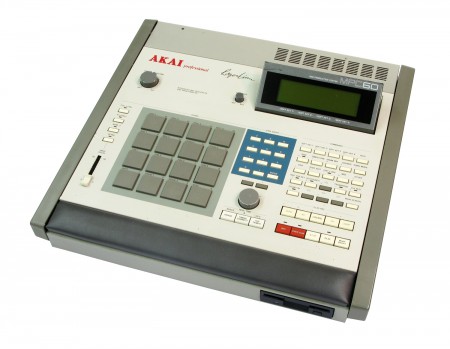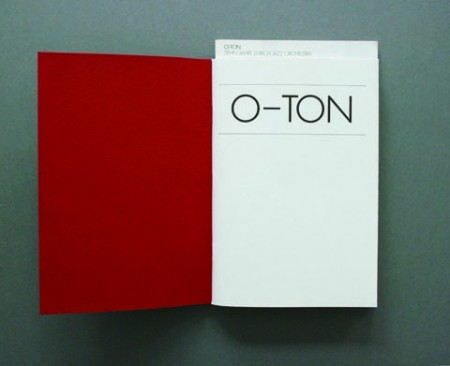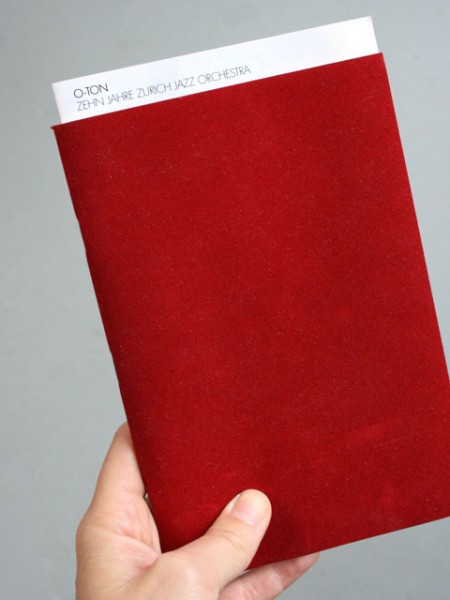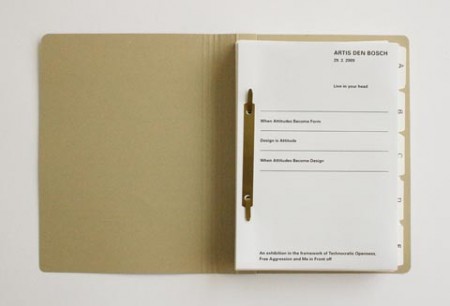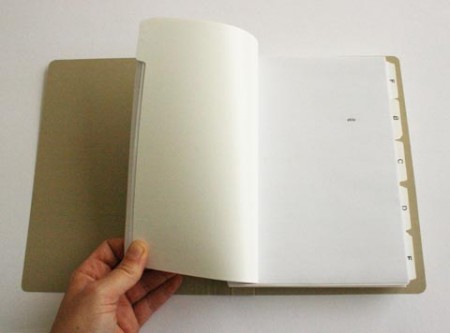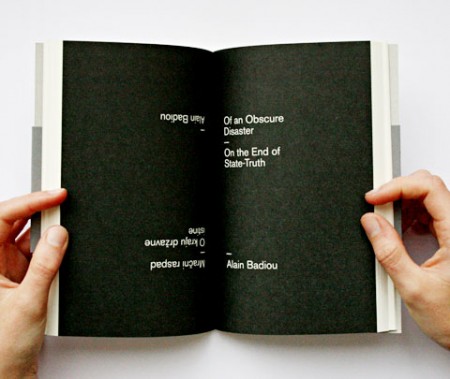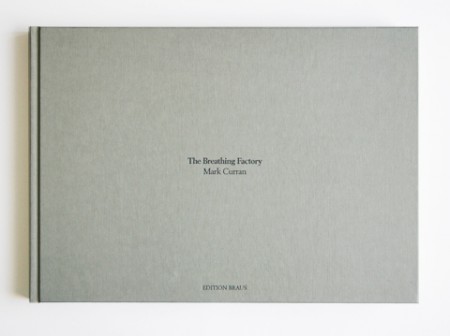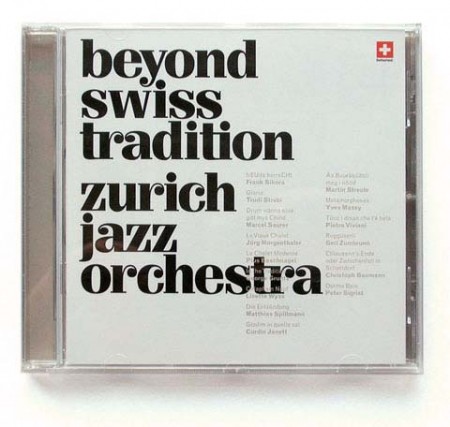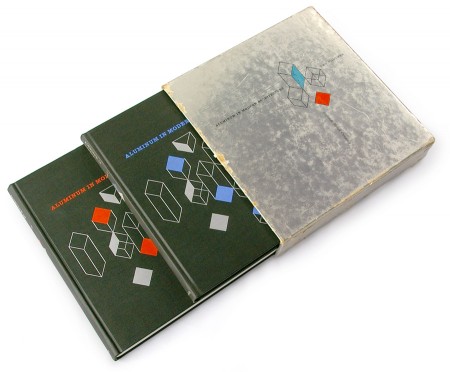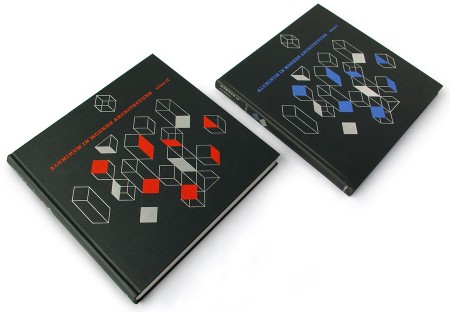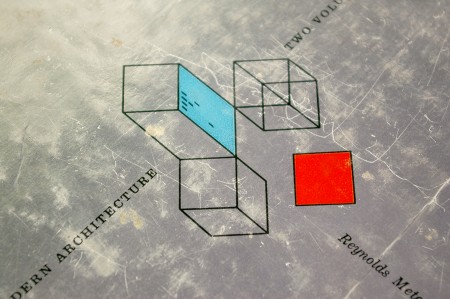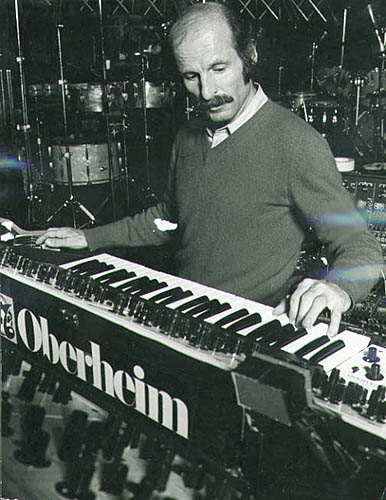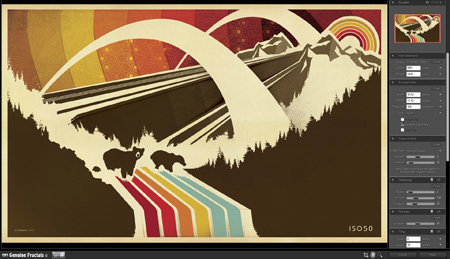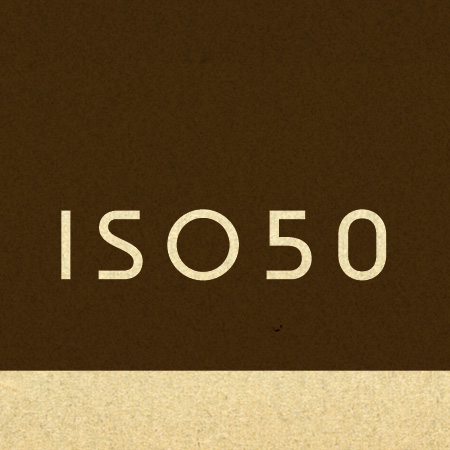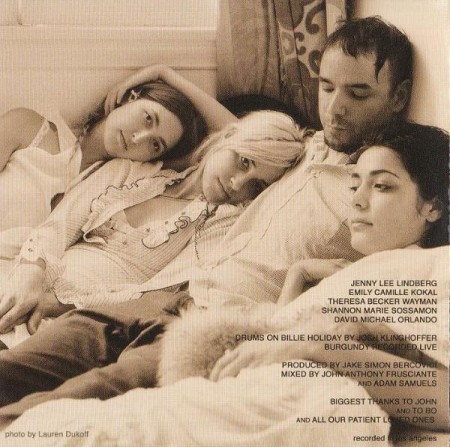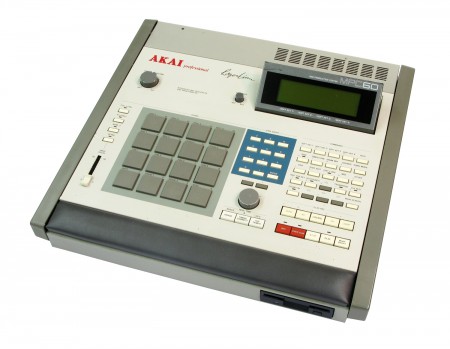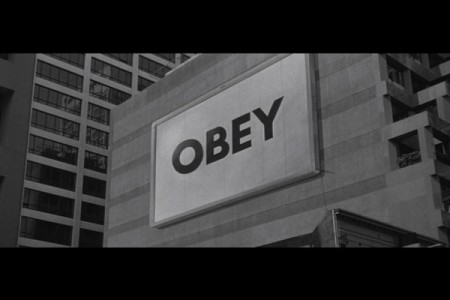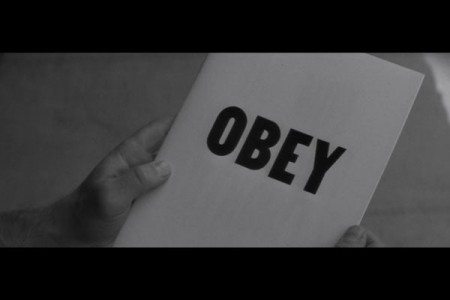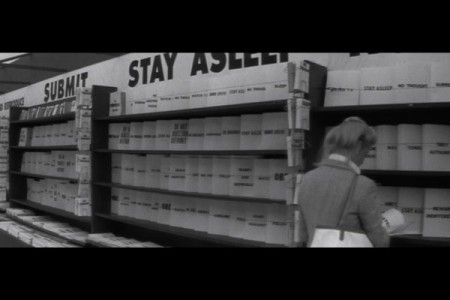Akai MPD18
I usually hesitate to do music production related posts as the focus of this blog is more centered in the visual world (On a side note, I always wonder how many of you produce music as well as design? |
Comment). But I’ve really been shifting gears lately into album mode, getting the studio all dialed in so the final stretch is as trouble free as possible. To tell the truth, this past year has been one giant computer headache. Photoshop has been running like a champ on Windows 7 64-bit, but Sonar — the audio software platform I use to record / produce with — has been nothing but trouble. Over the years, I’ve slowly moved to where I do all of my sound generation and most of my processing outside the computer with analog gear but I still use the computer to record and arrange. Sonar is still the central element to the most complex stage of the production process. If it’s not behaving, the whole chain breaks down very quickly. To be fair though, it’s actually the supporting cast of digital hardware that’s been causing all the problems, not Sonar itself. My analog-to-digital digital conversion system was built around a MOTU 828MKII audio interface and a MOTU MIDI timepiece. They worked great in Windows XP but just weren’t making the cut in Windows 7 and Vista. MOTU’s driver support for Windows is pretty bad, they’re more of a Mac-centric company. So I finally ditched them and went with German manufacturer
RME’s Fireface 800 as the core of the system. RME were originally a Windows only hardware maker and are very dedicated to stable performance across both platforms. They also make some of the best analog to digital converters in the business so it was nice to get that upgrade included in the deal. I also finally took the time to really tweak the computer and chase down all the little bugs and conflicts so everything is running smoother than ever now. Unfortunately I had to leave the ridiculously fast Windows 7 and go back to Vista Pro x64, but it’s only a minor step down in performance so it’s well worth the added stability. I am betting I’ll be able to move back up to Win7 within the next 6 months. And before anyone says “you should switch to Mac” I must add that most of my go-to plugins and music software are PC-only, I couldn’t really switch to Mac if I wanted to. And believe me, over this past year I have wanted to on several occasions. But I think all that is behind me, the new rig is rock solid and I’ve cloned the drive with Acronis True Image so it will always be fast and clean (I can just flash the drive back to the initial state any time things start to bog down).
So now with everything working properly, all at once, for what seems like the first time in ages, it’s time to get down to the business of producing this album. I have all the material in place, it’s just a matter of arrangement and production at this point. I do enjoy this phase, when I’m in the middle of it, but truthfully I don’t always look forward to it. I just remember all the late nights up at 7am driving back and forth from LA and Sacramento getting stuff mixed and mastered, then mixed and mastered again, and again…. and so on. Sometimes it seems like it never ends. The last song I finished — the forthcoming Coastal Brake 12″ — was one of those very trying experiences. It was just such a dense and complex mix, I hit the wall a few times and really had to reconsider things. Luckily I was able to keep my head and after about two months of pushing and pulling I finally got a version I was happy with.
So here I am coming off that experience with a whole album’s worth of tracks all lined up for the same treatment. I figured it was time to evaluate my work flow and determine what I could do to optimize things and make the process more fun than work. I started by rewiring and reconfiguring the entire studio, from top to bottom, three times. With each pass I took a week to work with things and noted all the little issues and roadblocks that I encountered with the setup. I then incorporated those into the next redesign. I spent years trying to just get things setup quickly so I could get to work, not realizing that if I really took the time to get it all set up and configured properly the first time, in the end I would save a ton of time and energy.
So now I’m sitting in the newly optimized studio and it really feels good. My head is clear and I feel like I have instant access to all the tools I need to get work done. I’ve already written a chunk of new material in the past few days and am starting the process of working back through the existing songs and getting them into their finished forms. One very cool perk of this whole experience was rediscovering something that I had all but forgotten about from my earlier days as a musician. When I first started out in music, my first real piece of gear was an Ensoniq ASR-X, a combination drum machine / synth which used drum pads instead of keys. I sold it years ago and always regretted it (Actually, I sold one, got a new one, then sold that, then got another, then finally sold that again…but that’s a very long story). Anyways, I’ve always missed the physical drum pads and ever since I moved to San Francisco I can’t play my real drum kit very late at night anymore. Over the weekend I was at Guitar Center picking up some cables and noticed Akai’s new little drum trigger pad, the MPD18 (pictured at the top). Only $99 for 18 genuine MPC pads, that’s an insane deal. My ASR-X was always like the poor man’s MPC so I always lusted after them whenever I saw one at a show or something. I was a bit skeptical about whether the $99 MPD18 could live up to the venerable MPC, but once I got it home I was amazed at how sensitive and tactile the pads are. Needless to say, I’ve been loading my drum machine up and triggering it with the MPD for the past two days straight. It’s not even work anymore, I forgot how fun these things are, and I honestly think the results are more fluid and realistic than programming drum patterns by mouse.
I will be posting some pics of the new studio just as soon as I borrow my brother’s wide angle lens. For now, here is some gratuitous gear smut, the original MPC60 (Akai + Roger Linn) in all it’s glory: