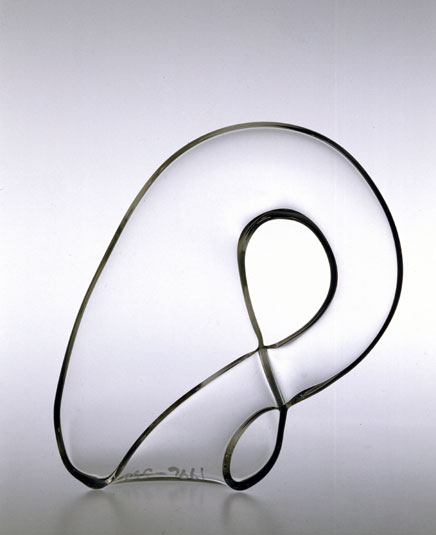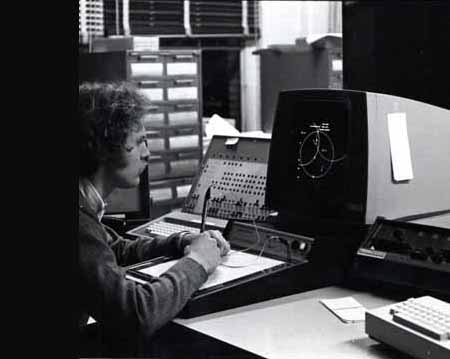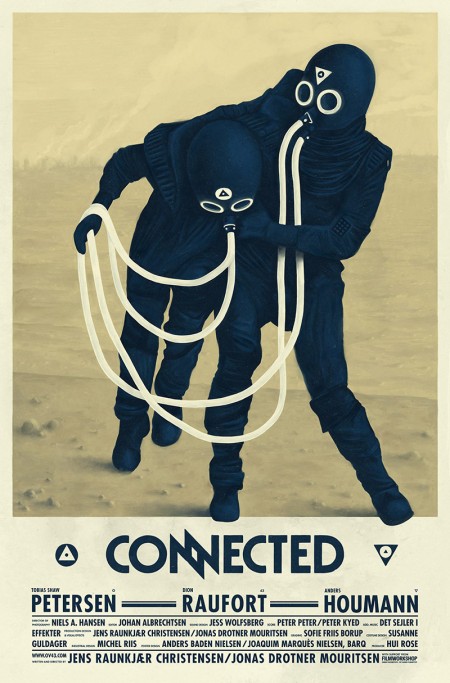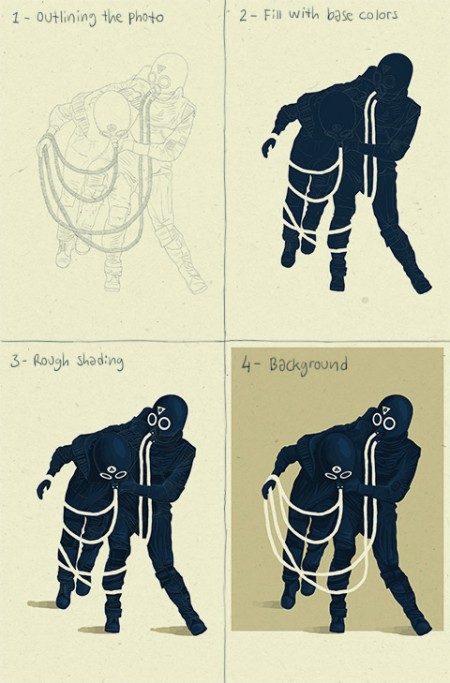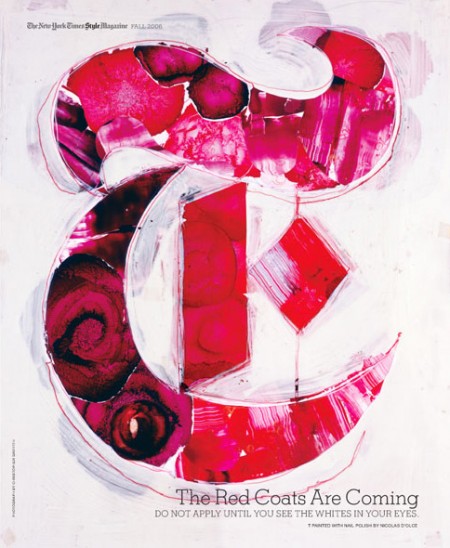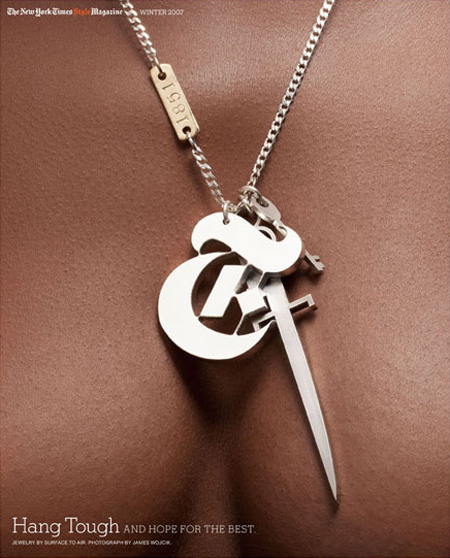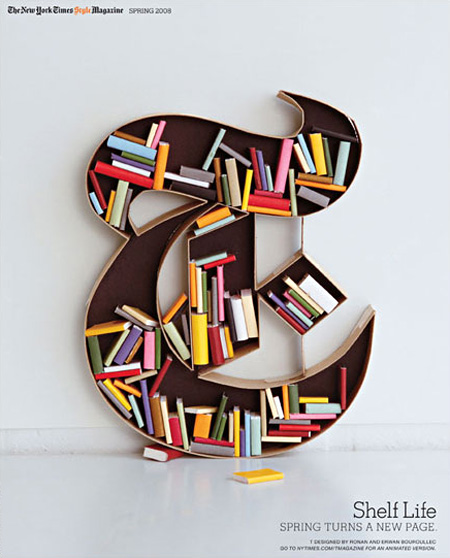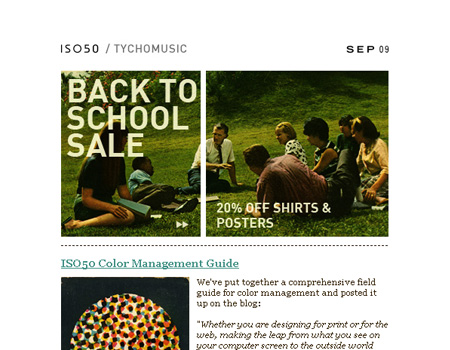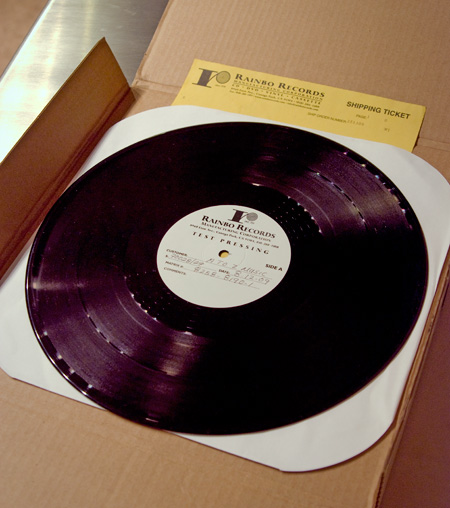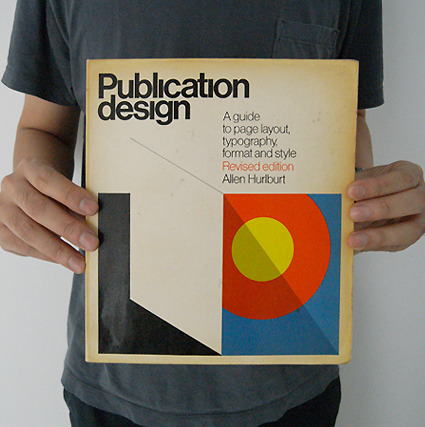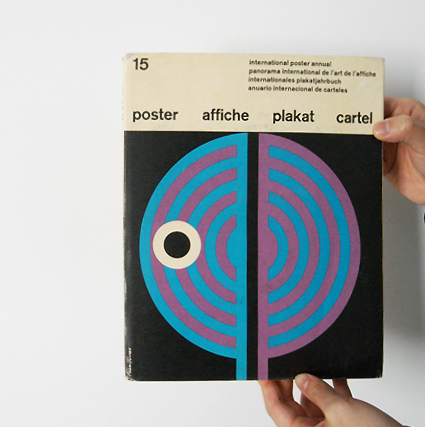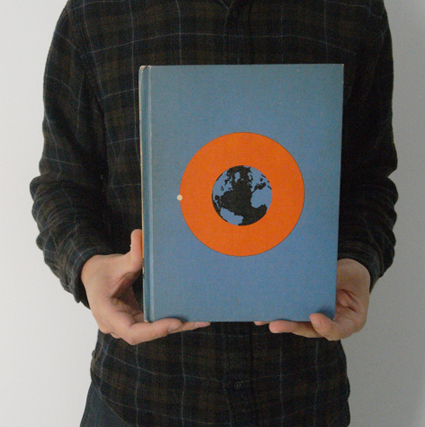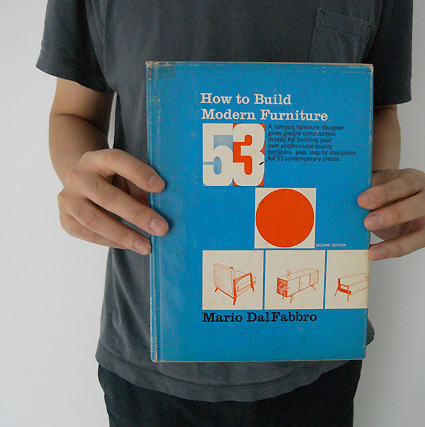Vertex SSD installed and ready to go
After all my recent hyping of SSD’s (Solid State Drives) I thought it was time to jump in and try one out first hand so I went downtown to Central Computers this afternoon and got an OCZ Vertex 120. I decided to post up my initial reactions and findings after dropping the Vertex into a Macbook Pro Unibody and installing OS X today. If you’re not really a technical person, still have a quick read through the numbers at the bottom because if you use a computer for anything creative (or for anything at all actually) and are looking to significantly boost performance, SSDs should be on your radar. If you have no clue what an SSD is,
here’s a brief primer from an earlier post.
After a lot of research on the various SSD manufacturers I came to the conclusion that OCZ’s drives have the best performance/quality-to-dollar ratio. I went with their Vertex 120 drive not only because it’s very fast, but also because it uses the Indilinx Barefoot controller. The concept of an SSD controller may seem a bit esoteric, but it’s very important at this relatively early stage in the development of SSD technology. Inherent to all SSD drives is a tendency to build up “garbage” which can slow performance over time (if you want to know more about SSD “garbage”, read this). The Indilinx controller has a built in mechanism to deal with this garbage and keep the drive running at optimal speeds. The garbage collection runs while the drive is idle and is completely transparent to the OS or user. This capability makes the OCZ Vertex and other drives that run the Indilinx firmware arguably the most advanced SSD’s available at this time. Only firmware 1.30 and up supports this feature but luckily the Indilinx controller supports updates. The drive I bought came with firmware 1.10 but I was able to flash it to the latest 1.30 with relatively little hassle. Apparently all new Vertex drives are shipping with 1.30 stock; mine must have been a couple months old. Here’s the method I used to update the firmware: Bootable Free-DOS for Mac ISO w/ 1.30 FW update.
While the Vertex 120 is not by any means cheap ($389 for 120GB), it is much less expensive than many comparable drives from other manufacturers. It’s the first I’ve seen that offers this kind of performance for anywhere near this price. Of course, 120GB isn’t a lot of room, so you’re going to sacrifice storage space for the speed unless you want to put up the $720 for a 250GB model. I’m not too concerned with that as I’m using the Vertex for my MacBook Pro and I don’t store most of my media and large files on there. I typically use it for live shows where I just need very high read speeds and about 20GB of space. If you’re using a desktop computer, you could alternatively keep your large standard drive and use an SSD as the OS drive.

Bare drive - same form factor as a normal 2.5\
So I opened up the MacBook Pro and swapped out the old drive for the new SSD. This was very easy on the new unibody MBP and only took a few minutes. I then did a fresh install of OS X and booted up. Even after all the hype about SSD performance I was still amazed by the marked improvement in overall system performance I experienced. I could go into the minutiae of interacting with OS X running on the SSD, but suffices to say it is incredibly quick and surprisingly enjoyable.
So, on to the numbers: I did some really basic measurements to gauge the basic performance of the new drive and compared them to the original drive that came with the MBP. First I timed how long it took from power on to login screen. I chose this method so that the amount of startup items and installed apps on either particular machine wouldn’t effect the time.
With standard drive: 75 seconds
With Vertex SSD: 28 seconds
The boot time for the SSD was nearly triple the speed of the standard drive. But this doesn’t tell the whole story, boot times are dependent on a lot more than raw hard drive speed so even though the difference is impressive, it’s still not telling of how fast this drive really is. For that we need hard numbers. I used the free Xbench to measure the drive speeds and give a better picture of the wide chasm that separates these two drives.
Overall Score: 34.13
Sequential Read: 43 MB/sec
Sequential Write: 54 MB/sec
Random Read: 17 MB/sec
Random Write: 22 MB/sec
Overall Score: 229.2
Sequential Read: 202 MB/sec
Sequential Write: 169 MB/sec
Random Read: 154 MB/sec
Random Write: 176 MB/sec
As you can see, the SSD destroyed the standard drive in every conceivable way. The speeds I am seeing are nearly comparable to my RAID0 system which has 3 drives and a highpoint controller and cost me over double the amount I paid for the Vertex SSD. Throw in the fact that the Vertex uses hardly any power (great for notebook battery life) and has no moving parts to break down and you’re looking at a bargain. If you’re looking for a way to speed your rig up I highly advise looking into getting a SSD. Just keep in mind that SSD is a very nascent technology in the grand scheme of computing. If you don’t really need a drive now I would hold off a little and wait for the industry to develop. Prices have been falling very steeply while performance and disk space has steadily increased. If there’s one thing that consumer computer technology has taught us it’s that this trend will most definitely continue until SSD drives become the norm.
If anybody currently has an SSD let us all know your experiences in the comments.