Love this guy’s work. Find more in his portfolio here: Alexandre Deschaumes
Here are the lesser-known photos from NASA’s Apollo program, too sun-burned or out-of-focus to make it to mainstream, uncovered after many hours of browsing the Apollo Archive.
For more NASA related inspiration, check out the NASA tag. As an added bonus, here’s Neil Armstrong serving you some cake:
If you’re even remotely serious about editing photos on your phone, Photoforge 2 will quickly become your mainstay. Here’s why:
It’s the best, fully-featured photo editor for mobile.
After years of trying every photo editing app across Android and iOS, I have yet to find anything better. Like Photoshop, it gives you full control over your image with features you thought you could only get on desktop. It’s not for quick edits, so if you’re in one-stop filter kind of mood, or less familiar with terms like “adjusting curves” or “soft light,” Afterglow is probably the way to go. If you are familiar with those terms, it’s easy to spend hours fiddling away on the go just as you would in front of a bigger screen at home. Just be careful not to get car sick.
Layers, layers, layers.
If anything, layer support is what sets this app apart from the rest – you can easily overlay other photos, create 50% Gray layers to add film grain, textures & vignettes, or drag to re-arrange layers as you please. It even supports layer masking, so you can edit-out imperfections or localize adjustments similar to how you would in Photoshop.
Powerful color curves.
Yep, same color adjustments as you would expect in popular photo editing software for desktop. In fact, many of the Instagram filters (Rise, Amaro, Sierra, Willow) were initially designed with this app, using this feature.
You can always undo with the edit history list.
As project management goes, Photoforge 2 preserves every stage of your edit across multiple projects. The one downside is how much space this takes up on your phone. Since we’re dealing with multiple versions of many full-resolution photos, this app will quickly become the heaviest app you have installed. Be sure to delete the photo projects you won’t be revisiting.
Grab the app for iPhone & iPad on iTunes for $3.99: Photoforge 2 [iTunes Link]
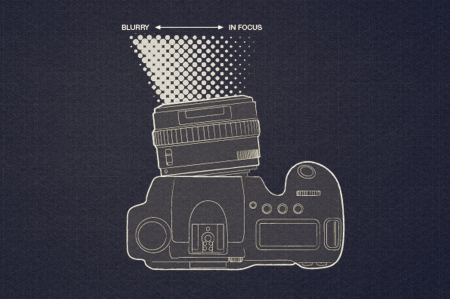
Here’s another destructive photographic technique that’ll give you super shallow focus, lovely bokeh and light leaks – take your lens off and shoot while holding it to the camera body.
Commonly referred to as freelensing, it’s essentially a poorman’s tilt-shift, letting you manually adjust the angle of the focal plane by tilting the lens slightly in every direction. It’s also a great way to get dirt and dust on your sensor, so please try this at your own risk. For the unwilling / faint of heart, the safer alternative is to pick up a trusty Lensbaby.
Photos via Flickr.
Say hello to Afterglow, one of my favorite apps for editing photos on iPhone. There are many photo editing apps out there – believe me, i’ve tried most of them – but this one stands out for a few reasons:
Usable. Flexible. Designed well.
From a design perspective, this app strikes the perfect balance between usability and flexibility. At first blush, it’s easy and obvious to use, with lots of “single-tap” filters, yet maintains a high level of flexibility for the more discerning eye, allowing you to combine filters and settings while varying their strength from 0 – 100. Awesome.
It’s a scalpel, not an axe.
Afterglow gives you Photoshop-like editing options, with fine-tuned, hard-to-over-do-it control. A good example of this is pulling the saturation bar to 200% – the effect is rather subtle, compared to other apps that would blow out the colors. Plus, you’re editing at full resolution, so your exports can be print-ready. The one thing that’s currently missing is layer support, but that’s what Photoforge 2 is for.
Real film textures.
Most of the film burns & textures come from actual film, reminiscent of these hasselblad misfits. They can also be flipped & rotated to best suite your image. Lovely.
You can grab the app on iTunes for $0.99 cents: Afterglow [iTunes Link]
A small collection of the imperfect, found via Flickr. The result of a improperly loaded or expired film, and loose film backs creating streaks – a common danger with older Hasselblads. Live dangerously.
Had a chance to explore in and around Death Valley last week with my new favorite lens, Canon’s 24mm F1.4. Stumbled upon a few ghost towns, countless abandoned mines, including one that a migrant had used as a shelter, and even Charlie Manson’s old getaway truck, still preserved in the one of the driest climates on earth. What’s nice about this particular 24mm prime is how it’s fast as it is wide, which makes it great for shallow depth of field in landscape photos, and a perfect tool for capturing shots indoors, in tight places.
We’ve entered a strange territory in photography, where the software benefits & ubiquity of a mobile operating system like Android, meet the hardware of a decent point and shoot. I’ve been testing the Samsung Galaxy Camera for the last month, so I figured I’d share a few thoughts.
A smart camera.
This is, first and foremost, a large point and shoot camera. As camera software goes, Android 4.1 Jelly Bean is a breath of fresh air. This is a huge win over any custom OS that attempts to reinvent the wheel. You can install any app available in the Google Play store, from Instagram to games to Wifi-tethering apps. The touchscreen is also amazing. It’s huge. With the camera app open, it makes every type of photo easy to see, frame & capture.

For a phone-less camera, it’s super connected.
Because it comes with GPS, Wifi & 3G connectivity, it makes sharing your photos while you’re on the road really easy. In fact, I’d call it a potential lifesaver. You can set it up to auto-upload to Dropbox or Google+, so if you lose your camera, you’ll still have your photos. Or you can use it to Skype the Icelandic police when you lock yourself out of your car at dusk, in a sand storm, in the middle of nowhere. True story.
Optical zoom is great. Photo quality is so-so.
At 16 megapixels, it outputs photos larger than what phones currently can, yes, but are they better? Not entirely. The lens and 21x optical zoom give you more versatility than a smartphone, but if you examine the photos below closely, you’ll see some JPEG compression and color fringing. For $500 bucks, it’s certainly not as good as you’d find in another equally priced point and shoot camera.
Photo editing software on Android is scarce.
The camera comes pre-installed with the Photo Wizard editing app, which is sufficient for some, but you’ll probably want to install PicsPlay Pro if you want more control & full resolution exports. It’s the best Android photo editor I can find.
Awkward to hold when you type.
You’ll be using the touchscreen keyboard just as much as you would when operating your standard Android phone, which means you’ll want to hold the screen like a phone, which also means you’ll be holding a camera in a way it wasn’t meant to be held – lens to palm. Not ideal. Thankfully this one has an automatic lens cover.
A note for heavy Instagram users…
The zoom lens opens and extends every time you activate the camera, so if you’re indecisive like me when choosing a photo to post to Instagram, you’ll find the camera opens and closes repeatedly. One of those nobody saw it coming kind of things.
Overall
There are some usability & quality issues between hardware and software that need figuring out, but the Galaxy Camera is pretty killer considering all you can do with it (hat tip to Android). It’s more camera than smartphone, but when you consider portability, smartphones may still win in the end once smaller, mobile sensors catch up in quality.
You’re looking at the first experimental vertical take off & landing (VTOL) jet, and one of the first jet-powered drones known as “Project Firebee”. From the San Diego Air & Space Museum account on Flickr, which makes for a great Apple TV screensaver, if i do say so myself.
What do you get when you mix a Leica M9 Rangefinder with night flying? A killer aerial shot by photographer Scott Witt. Best used in conjunction with your phone – it even has a broken screen feel at first glance. Sourced from his photo blog Range Findings.