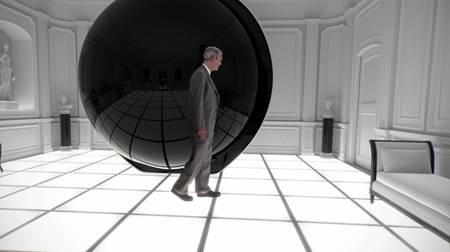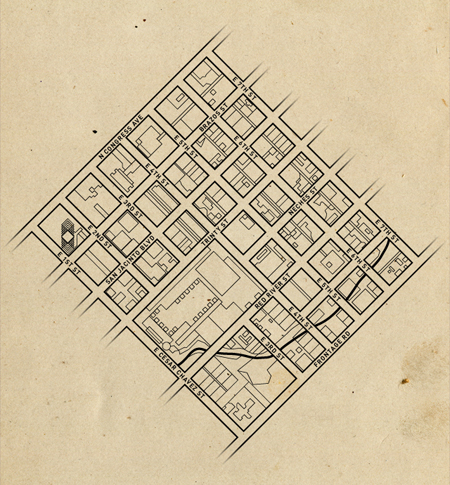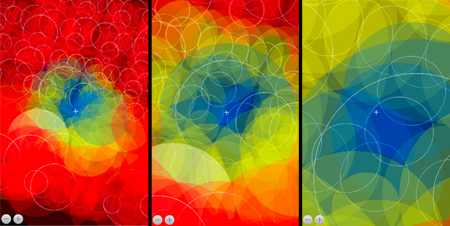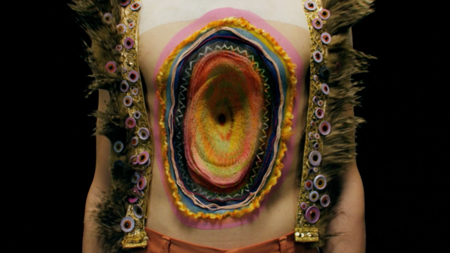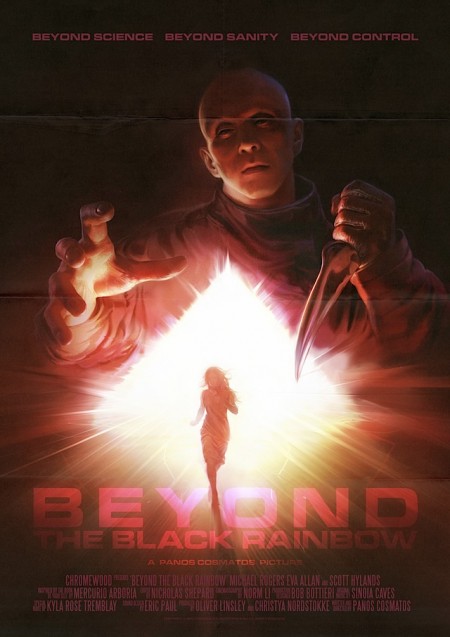With everyone heading to or already at SXSW this week and next, I thought this would be a good time to post about the location aware music apps that Bluebrain has been doing. They’ve already done one for The National Mall and Central Park ( Listen To The Light ), the new one The Violet Crown is based around Austin and SXSW. Basically it’s, as Bluebrain describes it, “a musical composition, available exclusively as a free iPhone app, that uses the phone’s built-in GPS to alter the music as the listener traverses the area – each street and intersection is tagged with various pockets of sound, turning the festival grounds into a musical ‘choose-your-own-adventure’.”
You can download the free app here through iTunes.
It’s a really cool concept and as of yet, I haven’t been able to try out the other versions from The National Mall or Central Park ( Listen To The Light ), The Violet Crown will be the first.
For those that can’t make it out to SXSW this year, I dug a little further to get some more of the background on The Violent Crown app and some process. Ryan Holladay of Bluebrain went over the technical info and he sent me a few screen grabs and a map from the programming end of things. He also did a breakdown of how it works, which I think is really interesting.
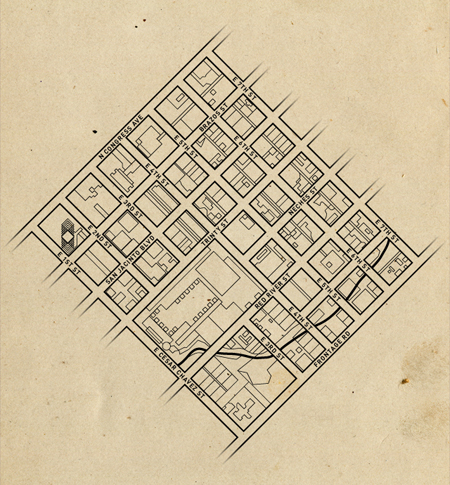
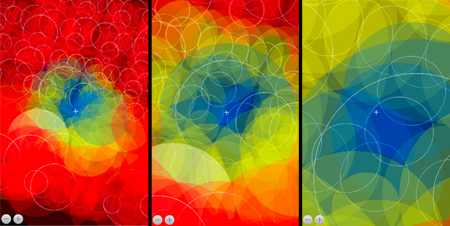
“What you are looking at in these shots is the app simulator running running on our desktop — this is a way that we can remotely test the music without having to be in Austin and simulate the experience of, say, walking from one block to another and hearing how the music changes. As you can see, there are many in a single area, often with so many overlapping that it’s difficult to tell visually where each of them are located. The crosshairs in the middle represent the location of the listener, the various circles indicate the size of the audio track and the colors the state the audio is in: Blue, as you probably guessed, is playing, while yellow is cued and red is disengaged.
Because, by design, the app basically has to be ready for whichever direction you move, what we have is a system that prepares the audio to be dropped in at any given point and at the correct interval by preloading audio in every direction within a certain proximity. So, for instance, if you were to begin walking from Frontage Rd towards Congress Ave, halfway up 4th Street it will have prepared the tracks waiting for you when you arrive at Red River Street. But, when you reach an intersection, the audio to your left and right is also waiting for in case you chose that direction. Once it’s realized you’ve moved on, it drops those tracks to save processing power until you turn around and re-approach.”
To see what it’s all about check out the Making Of video below, which gives you a detailed explanation of what it does and how they actually built the one for Central Park ( Listen To The Light ).