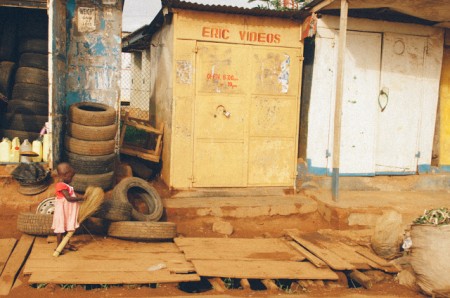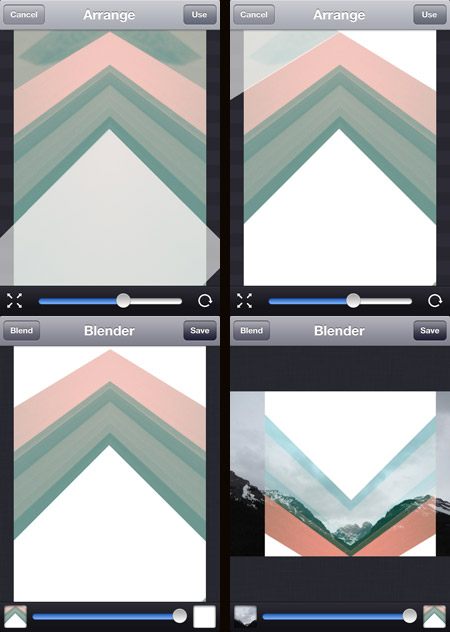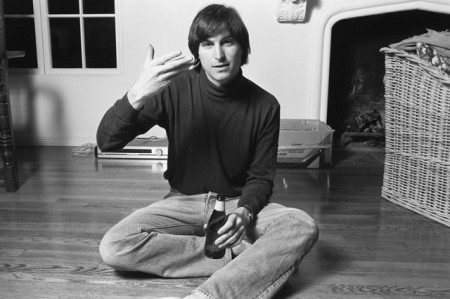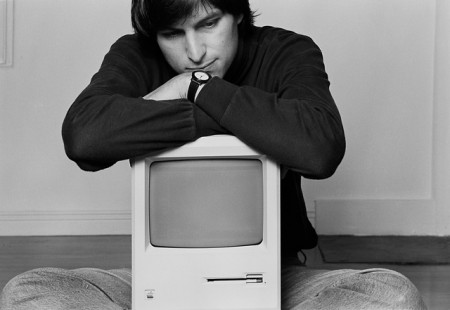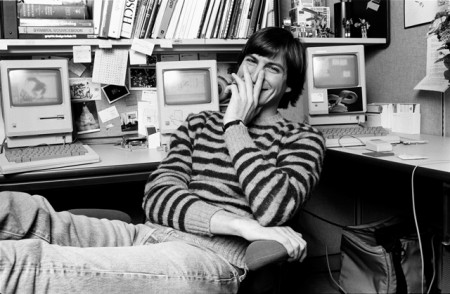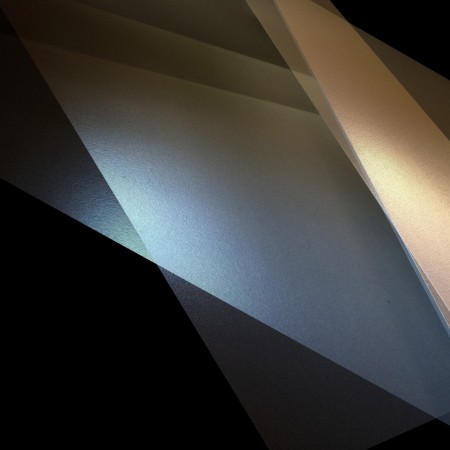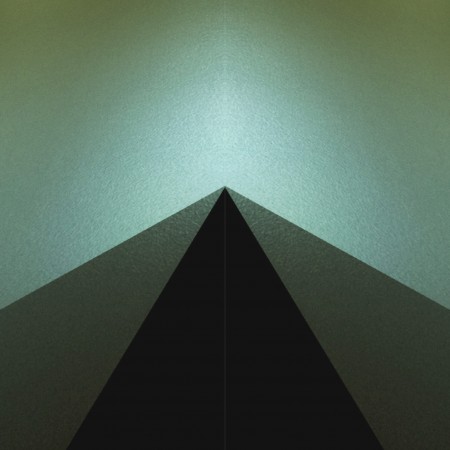1. Initial photo (architectural feature)

2. Cropped and mirrored

3. Cropped and mirrored and layered in Image Blender
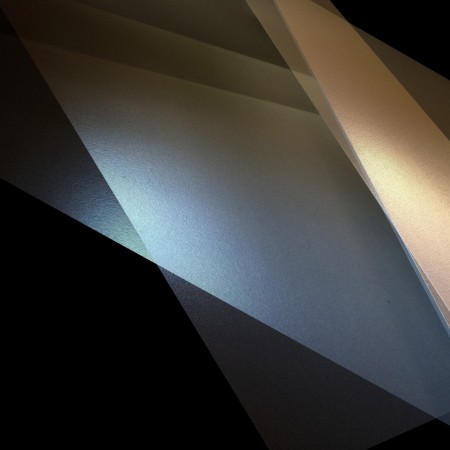
1. Initial Photo of some shadows in a corner (taken with Stilla)
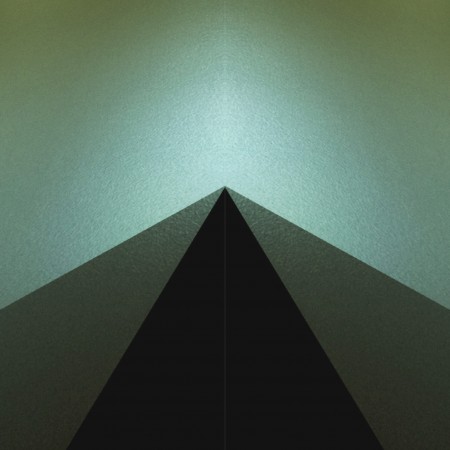
2. Cropped and mirrored

3. Final Image layered in Image Blender

1. Initial photo of some stairs

2. Mirrored (you may notice a habit here)

3. Final image layered in Image Blender
The first photos I started using in my designs were simple textures. (we’ve all seen the explosion of texture sites out there) but lately I’ve been using photos to get shapes that typically I would have drawn before. This has been largely driven by having a decent camera in my pocket at all times, allowing me to capture random staircases or light hitting the corner of an architectural feature just right. I find the natural light and texture in photographs have so much more depth in the final product then what I can come up with in photoshop …and its much easier to get to the end result.
Posted by: Seth Hardie
Instagram: @hallwood