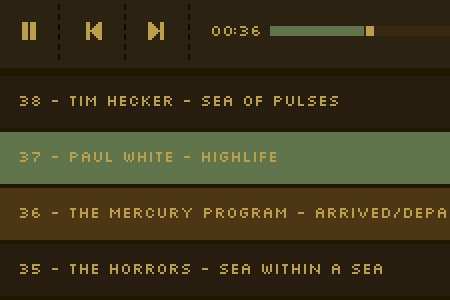
For those of you who listen to a lot of the songs here on the blog this should make your lives a lot easier. We’ve added a new audio player to the site for individual music posts which supports playlists. This means that you can just hit play and let them go without having to click each song individually. The new system is based off the same JWPlayer framework as the normal ISO50 Playlist player (top of the center column) but it will now be for individual posts as well. We will continue to update the main Playlist each month or so, but you can think of this as a new mini playlist each day. The skin is just temporary as I refine it, but all the core functionality should be there.
So far it’s only been implemented on Jakub’s recent “Top 50 Songs of 2009” series but it will be used for all music posts moving forward. So give it a try and let us know how it’s working. If you find any bugs or issues please let us know in the comments.
Enjoy!

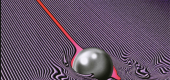

So cool!
Thank You! Now i can work and play at the same time
aaah yes been waiting for this. Good call, chief.
Very nice improvement!
Edit:
I just found a small bug. The pause button only works if you click on the tiny “||” shape, rather than the whole square. All the other buttons react properly.
I second that @E dub! The phrase: “All work and no play makes John a dull boy” has been completely removed from the picture. Not that it was ever dull, but now even the infinitesimal possibility of tedium has been flicked out of existence. Great work!
This is big time amazing
Jay-
thanks for the heads up, fixed… had the backing layer set to guide mode by accident.
Sweet.
BTW, I was wondering how it works legally to post complete songs on a blog. Do you have to ask the artist’s permission or is streaming always allowed? Thanks.
At last with volume control. 😀 Thanks!
Jay-
thanks for the heads up, fixed… had the backing layer set to guide mode by accident.
Buggy stuff! It’s this type of service that simply won’t do!
I like the improvement, but I’m not sure about the inconsistency of button order with the other playlist player. Can you swap positions of the previous and play/pause buttons?
I love it when people work to make things better!
Thanks for this.
Leon-
yeah, it will mirror the playlist player, I just need to take the time to skin it. for now I just tweaked the colors of the default theme.
fantastic. I’ve been waiting for this for awhile now. thanks for making the site better!
found a “sort of” bug in comparison to the previous player set up. When I click play on a new song in a different playlist it doesn’t stop the other playlist. I was always a big fan of the previous player’s automatic stop/start when hitting play from one post to another. It’s just annoying to have to go click stop on the other playlist.
Are you using the WordTube plugin for the new player? Does it allow the level of skinning you did from within an admin page in WordPress, or did you have to hack it in anyway?
guess I can’t just mooch all the mp3s out of the audio folder anymore. it was fun while it lasted.
Love this player. I’ve been trying to do something like it on my blog, but I just can’t seem to get it rigth. Any help with the skin??? Thanks. 🙂
Y’know what would be really great? A pop-out player. So many times I’ll be listening to a great track, then thoughtlessly click a link and it’s gone . . .
Would it be possible to make the player remember the volume level I’d set? (Cookies.)