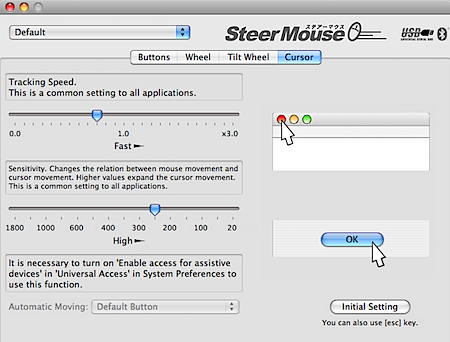 Just a quick follow up to the design mouse post, wanted to point out a great piece of software I use on OS X to really dial in the sensitivity on my mouse. One of the main roadblocks to me accepting OS X was the strange, sluggish mousing behavior that seems to be inherent to OS X (and I know it’s not just me, a simple Google search will turn up endless pages on the subject). Someone in a forum mentioned SteerMouse, a light weight Pref. Pane app that allows extensive customization of mouse options. It basically replaces your standard mouse drivers and adds a lot of options. It also compensates for the PC/Mac mouse movement difference, now I feel about the same on both systems. I bought it for the “cursor” settings page alone, but soon found that the “buttons” page had a lot of cool options as well. You can set key-combo macros and also have different settings for each mouse you have or have different settings depending on what app you’re using (great for Photoshop). I highly recommend the app for people switching from PC, and anyone else looking to make the most of their mouse. SteerMouse ($20)
Just a quick follow up to the design mouse post, wanted to point out a great piece of software I use on OS X to really dial in the sensitivity on my mouse. One of the main roadblocks to me accepting OS X was the strange, sluggish mousing behavior that seems to be inherent to OS X (and I know it’s not just me, a simple Google search will turn up endless pages on the subject). Someone in a forum mentioned SteerMouse, a light weight Pref. Pane app that allows extensive customization of mouse options. It basically replaces your standard mouse drivers and adds a lot of options. It also compensates for the PC/Mac mouse movement difference, now I feel about the same on both systems. I bought it for the “cursor” settings page alone, but soon found that the “buttons” page had a lot of cool options as well. You can set key-combo macros and also have different settings for each mouse you have or have different settings depending on what app you’re using (great for Photoshop). I highly recommend the app for people switching from PC, and anyone else looking to make the most of their mouse. SteerMouse ($20)
OS X SteerMouse
12.01.2008



Hey, superb find Scott!
Such a useful app, i’ll be recommending people to check this article out!
Wow. I cant stand Apple’s mouse acceleration!! This is awesome…
I personally use USB Overdrive X, which also lets me configure other input devices, such as game controllers. http://www.usboverdrive.com/
jay-
I tried overdriveX when I was deciding on what mouse app to use, for whatever reason I liked the acceleration better on SteerMouse. This seems like the sort of thing Apple should just buy the rights to and include it in OS X, the fact that it isn’t a default feature in the mouse pref.pane is crazy.
Scott, there is a tracking speed option in Mouse prefs (which by default is turned waaay down). It’s what I used to get over those weird accelerations.
But this is a very nice complete-control solution.
Been using steer mouse for a while. I bought my logitech mouse and discovered I couldn’t do what I wanted with the extra buttons. So I got steer mouse and it’s great.
I mapped ctrl + arrow to one of the buttons so it swaps between the spaces panels.
Why are you switching to OSX again?
After countless years of using a variety of mice I always go back to my old trusted Microsoft “Wheel Optical Mouse” and use the driver that came with it. It just responds exactly how you’d expect it to – I always find myself clumsying around with other people’s gear – but this one you should def. try out, for the mouse driver alone. My work partner also swears by the same mouse.
Tell me about it! I’ve been a long time Windows user, and the mouse acceleration issue was a big show stopper when I got my Mac. I tried SteerMouse but I wasn’t able to get the mouse behavior quite right. Think it’s a shame you have to pay for a third party solution to get the functionality.
Mac mouse acceleration is meant to enhance precision when your movement is slow and speed up when your wrist speeds up. It probably makes sense and feels natural for someone who grew up using Macs, but for many people used to Windows linear (or just more linear, not sure) mouse acceleration this is very awkward. The weirdest situation you get on a Mac is mouse cursor moving slower than the mouse itself, then again faster as you move it faster. Feels.. I don’t know.. like a car where the steering wheel movement would be conveyed to the wheels by an elastic rubber string bearing. I believe it can give people vertigo!
The day I found USB Overdrive X was a happy one.
I ran into a similar situation with my mac and have had some success with Steermouse. What settings does everyone recommend using for Speed and Sensitivity?
Why this web site do not have other languages support?