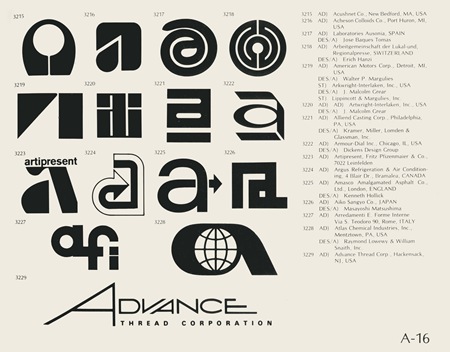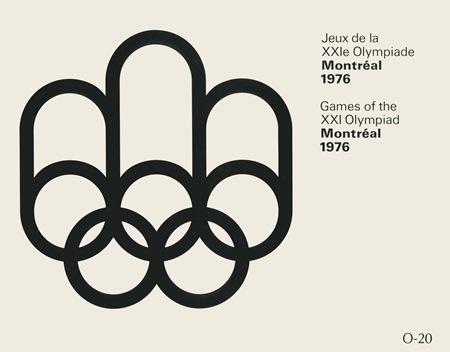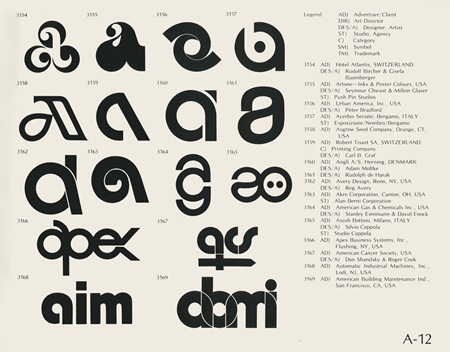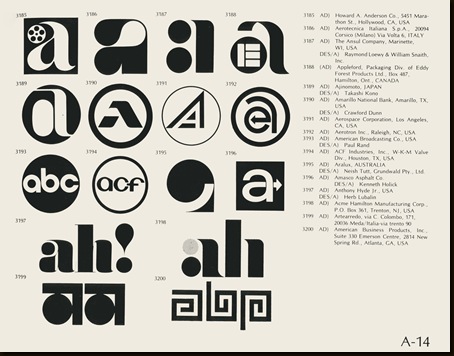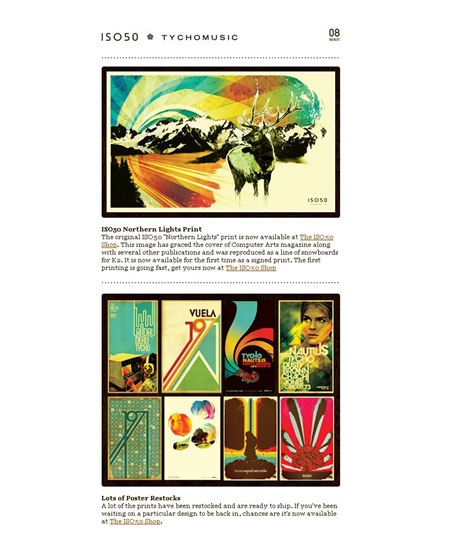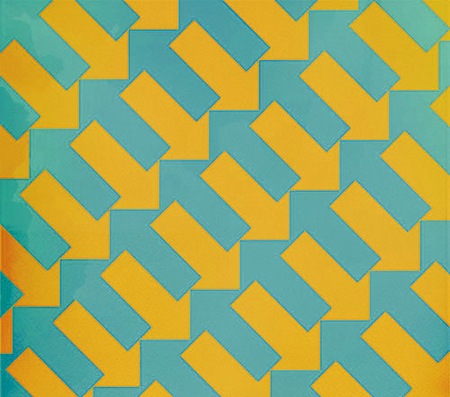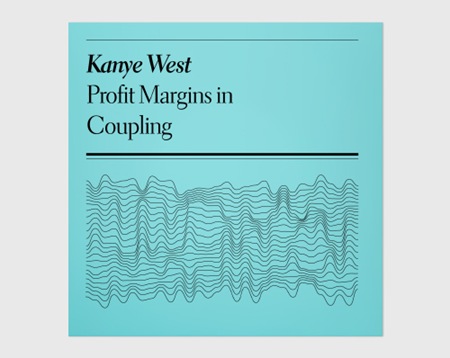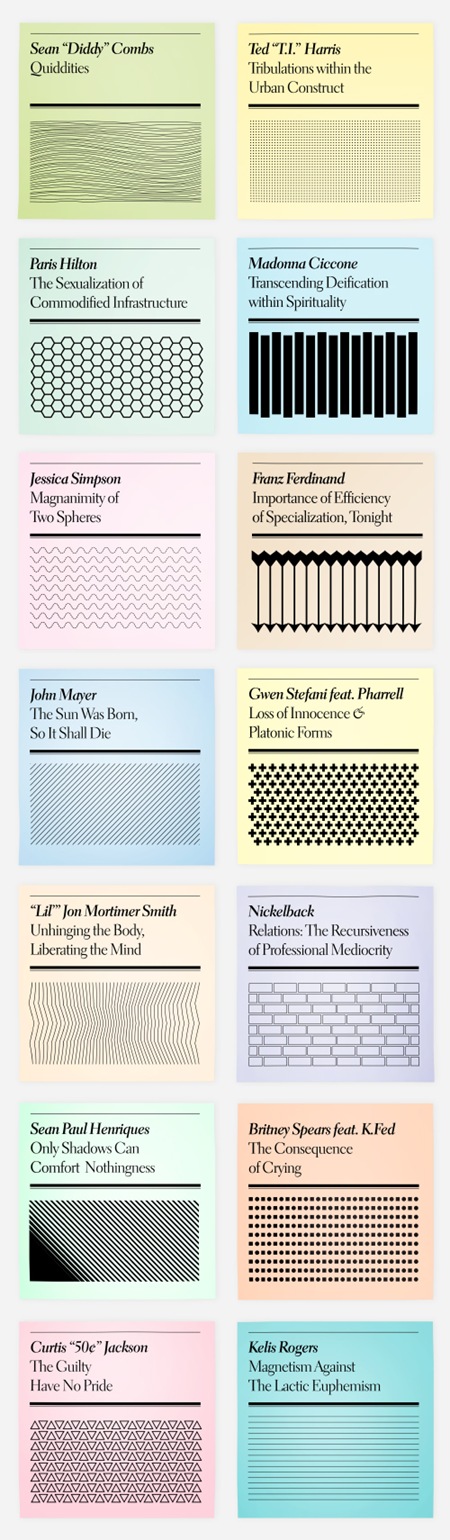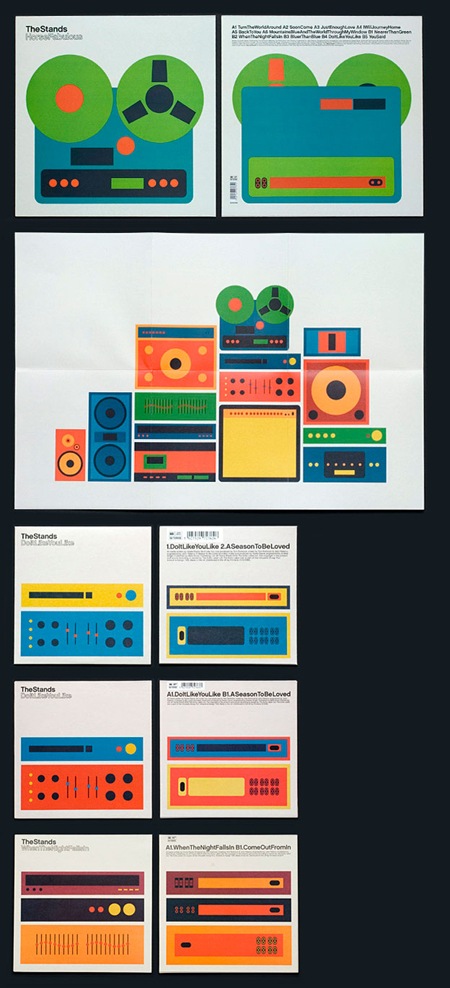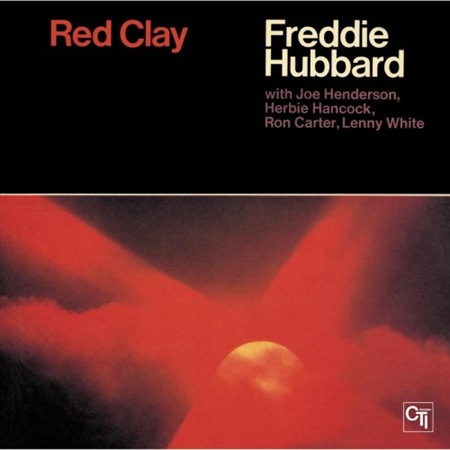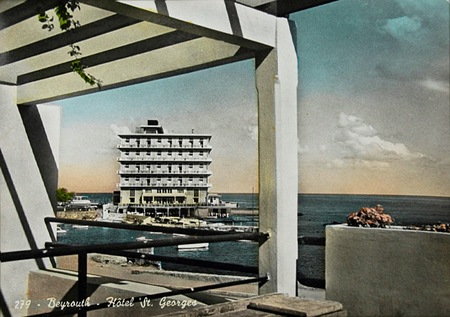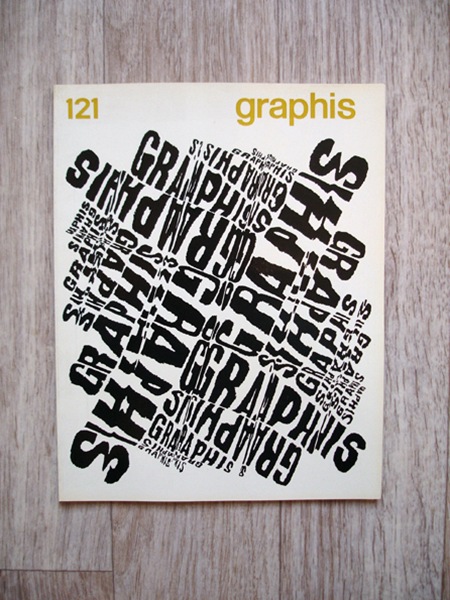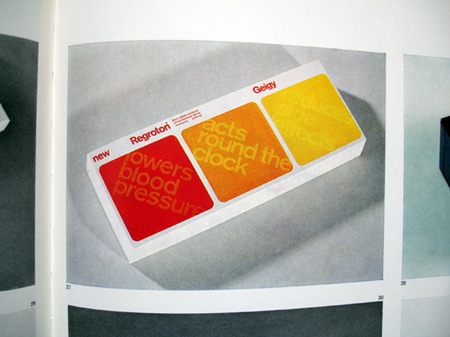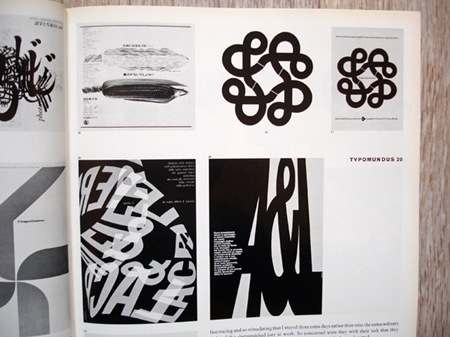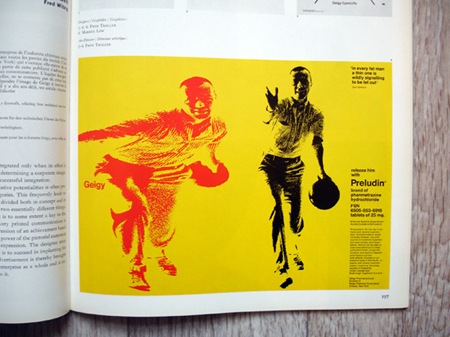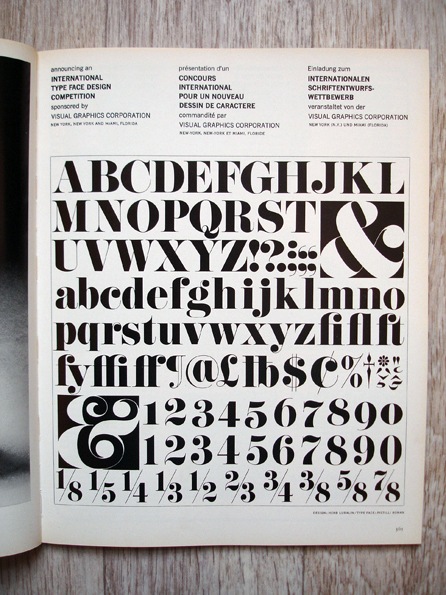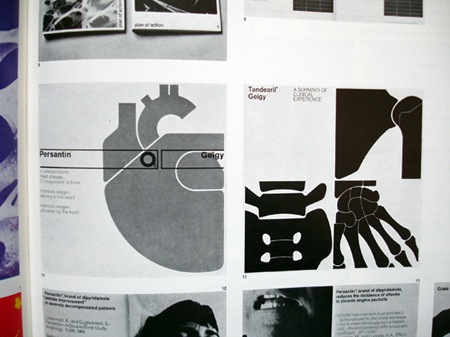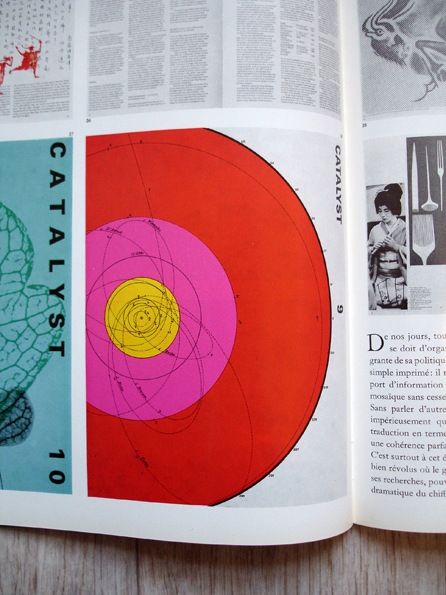I’ve recently built a new computer and now that it’s complete and all is in working order I thought I would post some thoughts on the process and hopefully fill in some blanks on the way to go about building a computer for optimum performance in Photoshop (along with other multimedia applications). This is of course a very broad subject which would be hard to cover in its entirety in just one post, but I will try to hit the main points and provide some links to more in depth discussions. Also, if you’re a computer genius and expect this to be some sort of treatise on the intricacies of processor architectures and FSB speeds, best try somewhere else because I only know my hardware as much as I need to in order to make it work. So you might find that I oversimplify some things, but I am more concerned that things work and not why they work.
Caveat 1: This rig was built to do large scale print work (12×18" @ 300dpi and up). If you are just doing design for the web or screen (72dpi) a lot of this might be overkill. The CPU will still be an issue, but the memory and swap disk’s roles in speeding up performance will be greatly diminished.
Caveat 2: I will be assuming you are using Photoshop CS3 so some of the examples may not make sense (e.g. menu hierarchies) but all of the core concepts will apply to any version of Photoshop.
Caveat 3: I am also assuming you have some level of technical knowledge when it comes to computer hardware / software or you probably wouldn’t be trying to build your own computer.
Caveat Emptor: I have no idea what I’m talking about.
Caveat Googlor: If you need more info than is provided here, the collective super-brain known as Google is your friend and knows a hell of a lot more about all this than I do.
So if you’re feeling brave, click the link below to read the full article.
(more…)