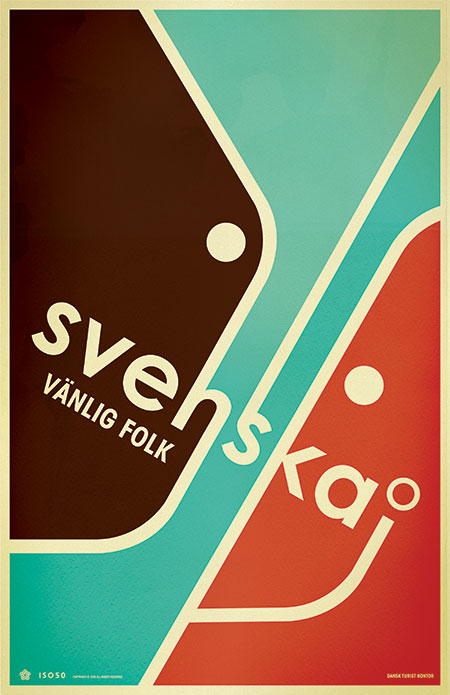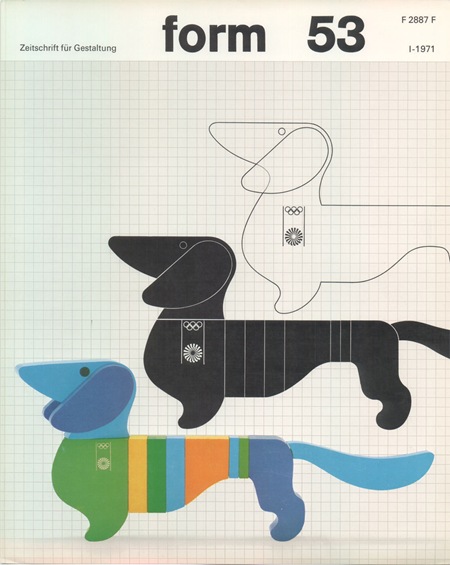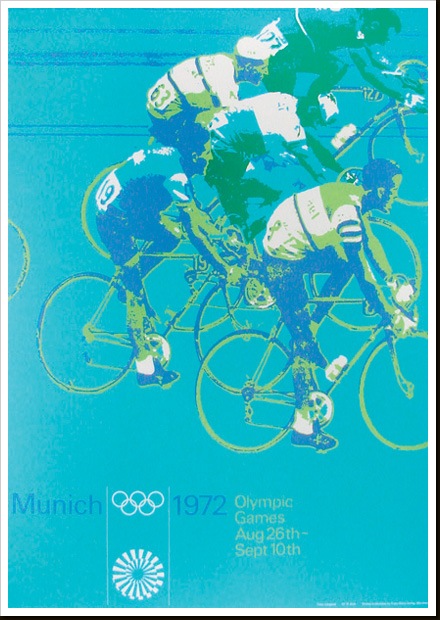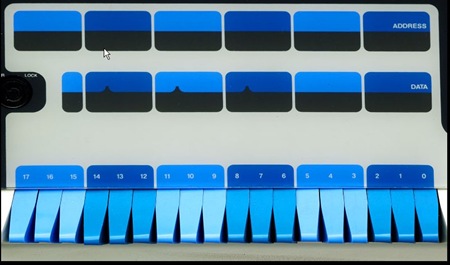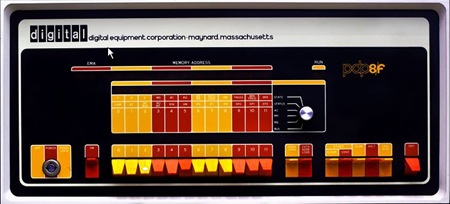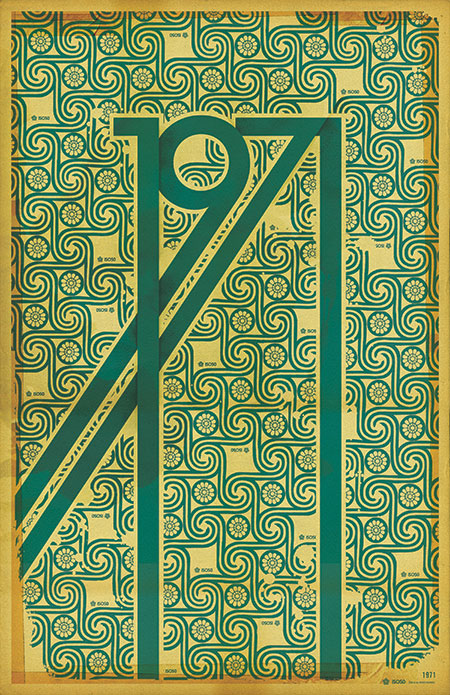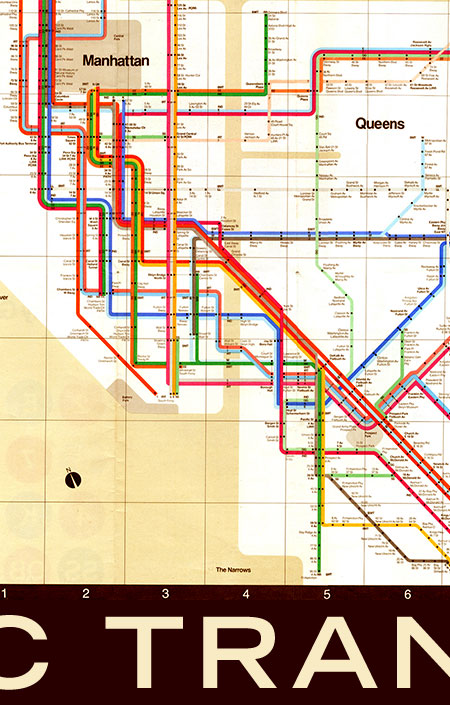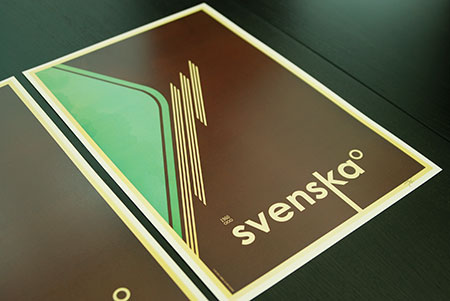I’ve added a new category to the blog: "Photoshop Techniques". I’ll be posting random tips and techniques I have found to be useful when working with Adobe Photoshop. To kick it off I’ll start with a pretty simple one that a lot of you may already be aware of. When working with large files in Photoshop the file size can become so big that Windows (yes, I use Windows, not mac!) cannot write the file, this limit is 2GB in the case of Windows XP (x86). I’ve found that the PSD file format is rather wasteful and does very little (if no) compression. You can simply save the file as a layered TIFF with the lossless "LZW" or "ZIP" compression enabled and shave the file size down by over 50% while still maintaining complete editability.
I have been working through the process of recreating my prints in the 24"x36" @ 300DPI size so I have run into this problem a lot more recently (I originally design everything around the 12"x18" format). If you’re on a Mac, you no doubt have a 64bit OS and so don’t have to deal with file size limitations like this and you also have a really cool looking aluminum sculpture in your workspace, but this tip is still useful if not just to save a bit of disk space. I would love to make the switch for design purposes, but I use the same machine for making music and design and in my opinion the Mac just can’t hang with the PC when it comes to recording and music.
Next week I’ll be covering hardware setups for large format stuff.
UPDATE: After reading about it in the comments of this post, I tried using the PSB format on a very large document last night. Saved after 5 hours of work, woke up this morning to find the file was highly corrupted with errors in a lot of the complex gradient masking. The errors were all isolated to masks on layers and layer groups. I have seen corruption like this before, but only when the computer crashed while trying to save a file. This time, the PSB saved fine and everything seemed to be going as planned, but the file was still corrupted. The file in question was 2.2GB with about 350 layers and 60 or so masks on various layers and groups. Anyways, this could obviously be an isolated incident and no testing was done to reproduce the error. Whatever the case may be, I won’t be using the PSB format again, I’ll stick to the TIFFs.