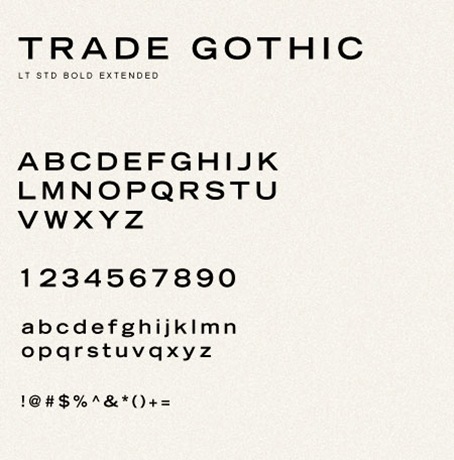
For those of you that view this blog with a Flash-Enabled browser you may have noticed that the post titles are laid out in Trade Gothic LT Std Extended. This is done using a ridiculously complicated method of swapping out the HTML text and rendering it in Flash. The system that does this is called sIFR, it’s a huge jumble of Javascript and Flash that I really couldn’t make heads or tails of for a long time. As a result, the titles were not clickable, meaning you couldn’t actually click them to get through to the permanent home of the given post. Well after my recent plea for web help, Karl Peterson stepped up and answered the challenge. He made short work of the sIFR problem and so now, as you can see (or click), the titles are finally working flawlessly. Thanks Karl!
Karl Peterson is a designer / developer out of Bellingham, WA. You can view his portfolio at sidearmdesign.com.
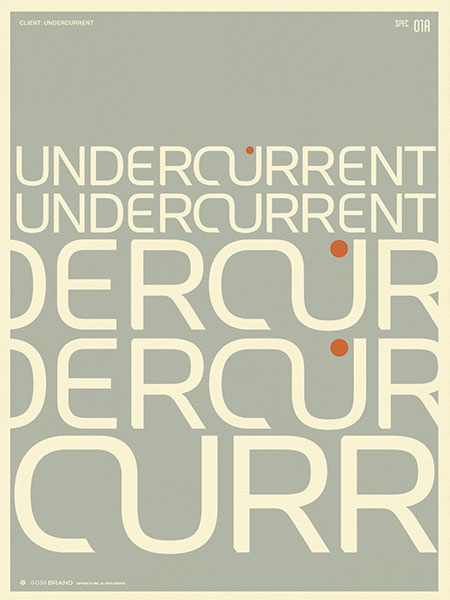

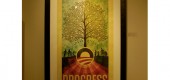
It’s not working in Opera, though.
sIFR is a complete nuisance and CPU hog but unfortunately the best there is until the other browsers follow in the footsteps of Safari and add web font support. I really hate having to work with it.
Works fine in Opera 9.5 (Windows)
Nice choice with Trade Gothic, I have abused the use of that typeface as of late.
So, I’m a big dork and checked to see if you enabled it to read whether or not a computer has a flash player… such as an iPhone. And it does. The iPhone just views the titles as a helvetica. Nice Job.
sIFR makes my head hurt….but Im still trying….just wish it could be a button click away or something just as simple….we all have dreams.
It is working now I upgraded Opera to the latest version. Opera 9.2x had several issues with embedded flash, most of which seems to have been corrected on version 9.5.
jerry-
I agree with you, big resource hog….. but as this is a visually oriented blog, I thought I would go with form before function in this case.
christie-
yeah, sIFR first checks if your browser can display flash before it replaces the HTML text, pretty slick.
Brian-
there used to be a wordpress plugin for the earlier 2.x release of sIFR… unfortunately they never upgraded it to the 3.x release. for some reason the ability to click through on sIFR links broke in 2.x so now 3.x is the only working release so no luck on a plugin for now.
thats pretty awesome
Well hopefully the upgrade will come soon enough to relieve some of the stress.
I also found this site through my search that seemed interesting, however, I have yet to try it to see if it is up to par.
http://www.sifrgenerator.com/
Thanks!
Is anyone else having to click twice on the titles for them to be clickable? (First click – nothing, second click – clickable.) I’m in Firefox BTW.
lancaster-
yeah, that seems to be a firefox issue. it was happening with sifr 2.x as well, and didn’t get fixed in this update, apparently. I will look into it some more though.
http://www.FontBurner.com also has over 1000 pre-sIFRd fonts for anyone to use. Check it out!
Scott:
I’m having this same issue and have been pulling my hair out over it. Was the solution simply to upgrade to 3.0?? Or is there some other magic fix you can share with us as to the actual solution? (I don’t see any actual details listed above.) Thanks in advance!
Zane-
it was just a matter of installing 3.x… that fixes the non-clickable issue.
Sorry to keep bugging you about this, but I’m pretty new to WordPress and I’ve been modifying an existing sIFR-supported theme. Is there any documentation anywhere for “upgrading” sIFR from 2 to 3? Is it a 1:1 replace or do I have to regenerate my Flash fonts in some new manner or anything else special? I’m just a bit hesitant to start swapping files out without some slight assurance that that will work and I won’t just break everything. 😉 Thanks.
Scott,
I see you have encountered the joys of SiFR! I had it set up for Salvation Army’s USA site, but because we handed the files over to them for implementation it has NEVER worked on their live site! It is incredible fickle, and trying to troubleshoot this over the phone with their tech team was a nightmare.
Good job on your implementation though!
Hey. Nevermind. I gave it a go and eventually figured it out. Quite a bit has changed from sIFR 2 to sIFR 3, but if you go through step by step it eventually starts working again. 😉 I still have a minor CSS issue to resolve (I don’t particularly like controlling basic CSS like size for the sIFR fonts in the sIFR-config file rather than the typical stylesheet, but that seems to be the only place that works right for me), but hey — at least my links finally work! Thanks for the solution.